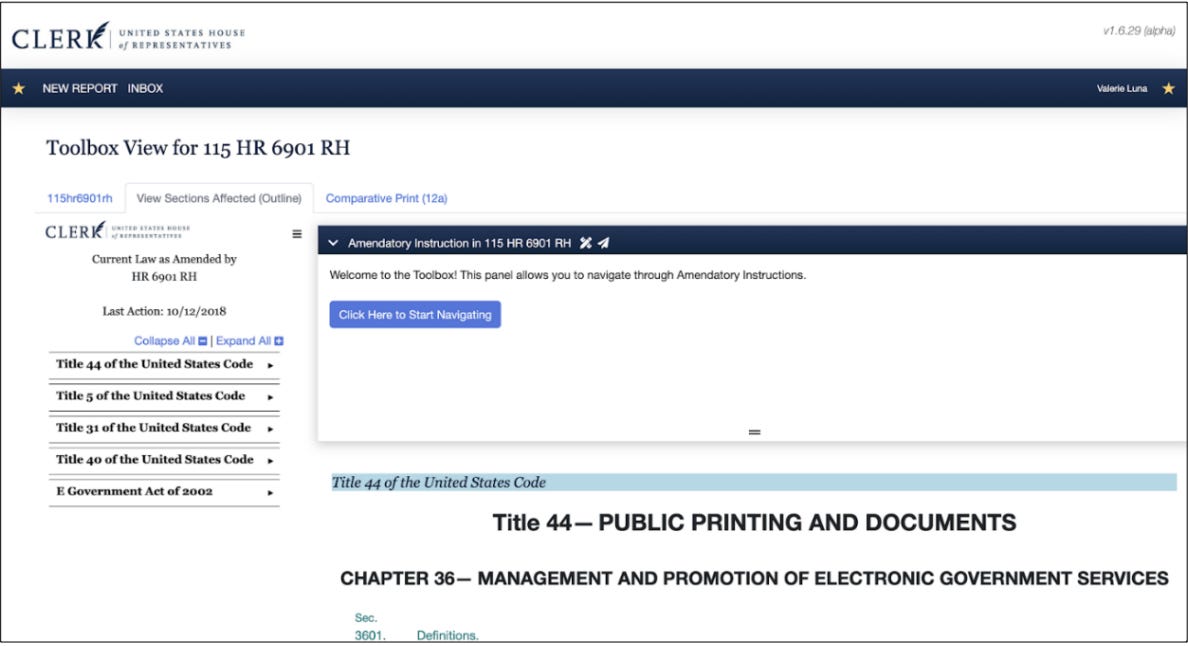Evolving Technologies in the Legislative Process: A Case Study on The Comparative Print Suite in the U.S. House of Representatives
About the U.S. House of Representatives | Written on December, 2023
Acknowledgments
Parliament modernisation projects like the Comparative Print Suite in the U.S. House of Representatives require great persistence and skill in gathering the necessary talent and support across many areas to bring a new vision to life. Thanks to Mr. Wade Ballou, the Legislative Counsel of the U.S. House of Representatives, to Mr. Kevin McCumber, the Clerk of the U.S. House of Representatives, and Ms. Kirsten Gullickson, the Director of the Systems Analysis and Quality Assurance Team for the Office of the Clerk, of the U.S. House of Representatives, for championing the Comparative Print Suite and providing steady vision, expertise and leadership throughout its development.
Introduction
The digital transformation of legislative drafting, while promising, also presents a host of challenges. These span from technical complexities, such as the transition from traditional paper-based systems to digital platforms, particularly XML-based systems, to ensuring accuracy, consistency, and legal compliance in the automated drafting process. Also, the integration of new and emerging technologies requires careful selection and adaptation to meet the unique demands of legislative drafting.
At the same time, data security and integrity need to be thoroughly maintained to protect the sensitive nature of legislative documents. Moreover, collaboration among drafters, often across different organisations or jurisdictions, must be facilitated in this new digital environment. The challenge of managing these various factors necessitates a comprehensive and strategic approach to the digital transformation process.
The landscape of legislative processes is being transformed by technological advancements, with the U.S. House of Representatives at the forefront of these changes. One notable initiative is the development of an innovative software solution , known as the Comparative Print Suite. The project was developed in response to a change in the House Rules for the 115th Congress, in the House Resolution 5, section 2(s), which added clause 12 to House Rule XXI. Clause 12 required an easily searchable comparative print at additional steps in the legislative process. The Comparative Print Suite was designed to be an on demand system for use by House staff throughout the legislative process. This project was developed in partnership between the U.S. House of Representatives and Xcential Legislative Technologies.
“The Comparative Print Suite is a transformative platform for greater transparency and accuracy in lawmaking. With the click of a button, users will be able to clearly see, as never before, how legislative language changes through the process and the impact of that language on existing law. This is a huge change from the painstaking and lengthy manual ways of before. The Xcential team was honoured to be able to take on the challenge of developing the Comparative Print Suite technology in partnership with the House Clerk’s Office and the Office of Legislative Counsel” - according to Mr. Mark Stodder, President of Xcential Legislative Technologies.
In the context of this project, three specific types of comparative analyses have been identified, each with unique applications. The first facilitates a comparison between two iterations of a bill, resolution, or amendment, thus enabling users to pinpoint changes in document versions accurately. This feature could considerably enhance the tracking and understanding of the development of legislative documents.
The second type of comparative analysis provides an in-depth examination of proposed changes to existing law, whether codified or non-codified. By comparing current laws with proposed amendments contained within new legislative documents, users are afforded a deeper understanding of potential impacts and implications of the proposed changes.
The third analysis, known as amendment impact, involves comparing a bill or resolution with its proposed modifications. This functionality will significantly improve the transparency and scrutiny of amendment processes, offering clarity on how modifications could shape the initial proposals.
Continual engagement with stakeholders and end-users forms a critical part of the development process of this project. Both the Clerk of the House and the House Legislative Counsel have been actively fostering dialogue and feedback channels through individual conversations, status update meetings, and system demonstrations.
"One of my hopes with this tool is that the ability to verify changes in documents and proposed changes in law will result in improved negotiations and better collaboration throughout the legislative process" - according to Mr. Wade Ballou, the Legislative Counsel of the U.S. House of Representatives.
According to an interview with NextGov, Rep. Derek Kilmer, former Chairperson from the U.S. House of Representatives underscored the potential of the "Comparative Print Suite," explaining that it's a tool designed to refine legislative operations. This platform empowers members and their staff “to see how a bill would impact current law, as well as to see how different versions of bills compare, which is currently a really painstaking and far less transparent process.” The existing approach, he emphasised, is considerably more labour-intensive and opaque.
The Comparative Print Suite presents a groundbreaking move towards leveraging technology to enhance legislative processes. By offering precise, efficient, and versatile tools for analysing legislative documents, the project has potential to transform the way laws are drafted, debated, and amended. This case study illustrates the immense potential of integrating technology in legislative processes and sets a valuable precedent for similar initiatives in the future.
Navigating the Comparative Print Suite
The Comparative Print System is an innovative tool devised for contextualising legislative changes.
The system can vividly illustrate potential modifications a bill would introduce to existing legislation.
It further extends its usefulness by enabling a comparative analysis between two distinct versions of a legislative proposal, highlighting the differences between them.
Additionally, it provides a unique lens to review proposed amendments, showing precisely how these amendments could potentially modify the original draft of a bill.
The system allows users to print a static pdf report showing the changes in context. In addition, it provides a dynamic web-based view of legislation, allowing users to navigate and analyse changes one at a time. In the following sections, we describe the features of this dynamic application view.
The application handles four different use cases: showing how a bill affects current law, how two versions of a bill differ, how amendments would affect a bill, and a bill viewer and navigation tool. Below, we discuss the application in the context of the first two use cases, then we describe the amendment tool and bill viewer.
The Toolbox View Feature
At the crux of the Comparative Print Suite is the Toolbox View, an interface that orchestrates the system's functionality and accessibility for the user.
The Toolbox View offers its users an intuitive and guided tour of the system. When a user logs into the system, they are welcomed by the "New Report Page". This page presents a selection of options from a drop-down menu, a central one being the "How a Bill Changes Current Law".
This option provides an avenue to explore the impact of a prospective bill on the existing law. The user can select a pre-loaded bill from the system or upload a bill of their own in either PDF or XML format. Following the selection, the "submit" button triggers the creation of a Comparative Print Suite report.
Once the report is processed, the Toolbox View is where the results come alive. It does so through a series of tabs, each offering a distinct perspective on the legislation under review. This includes interaction with the original bill (uploaded or chosen from the system), individual legislative provisions located within the bill, and amendments to the current law (whether codified or non-codified). As noted before, a Comparative Print report is also available for viewing and download in PDF format.
This illustration shows the Toolbox View for “Changes in Existing Law,” including the (1) Bill PDF tab, (2) Interactive Outline tab, (3) Outline panel, (4) Automated Notifications section, (5) Amendatory Instructions panel, (6) Dynamic Report View, and (7) Report PDF tab.
In order to understand the scope of information accessible through the Toolbox View, consider the following illustration with a focus on H.R. 6901, a bill from the 115th Congress. The Toolbox View comprises several elements:
The "Bill PDF" tab which exhibits the bill that has been searched or uploaded.
The "Interactive Outline" tab and panel, the latter resembling a table of contents.
An "Automated Notifications" section, which identifies any amendments that could not be processed by the tool.
Individual amendatory instructions and amendments encapsulated in the searched or uploaded bill.
The "Dynamic Report View" which showcases the current law being amended along with the proposed modifications by the amendments in the selected bill.
A "PDF" tab that houses the Comparative Print Suite in PDF format.
Each of these elements provides distinct yet interconnected pieces of information, offering an in-depth understanding of how a particular bill or amendment might influence the current legislation. The ability to scroll easily between changes and see those changes in context are what make the Comparative Print Suite, and more specifically the Toolbox View, an indispensable tool in legislative analysis.
The "Bill PDF" Tab
Within the architecture of the Comparative Print Suite, the "Bill PDF" tab is a cardinal feature. Residing on the far left of the Toolbox View interface, this tab shows the original bill, either pre-loaded or uploaded by the user, serving as a pivotal reference point throughout the analytical process.
This fundamental role of the "Bill PDF" tab underlines its integrative nature, drawing a link between the original legislative document and the subsequent comparative analysis undertaken within the system. It is this interplay that serves to heighten the user's understanding of legislative transformations.
However, the functionality of the "Bill PDF" tab extends beyond merely presenting the original bill. This feature also equips users with a suite of tools for in-depth interaction with the document. This capability enables users to search, navigate, zoom, print, or download the bill, providing a comprehensive, user-friendly experience.
The Bill PDF tab for “Changes in Existing Law” displays the original bill.
The "Bill PDF" tab, therefore, is more than just a display feature; it is an enabler of the legislative analysis process. By interacting with the original bill in a dynamic, user-directed manner, it aids in a more nuanced understanding of how proposed legislation interacts with existing law, thereby rendering the Comparative Print Suite an invaluable tool in the legislative process.
"Interactive Outline" Tab
In the scheme of the Comparative Print Suite, the "Interactive Outline" tab holds a significant position. This dynamic feature offers a multi-faceted view of the comparative report, extending the user's interaction with the system beyond the initial presentation of the original bill found in the "Bill PDF" tab.
Crucially, the "Interactive Outline" tab has been designed to facilitate a richer understanding of legislative documents. It provides the user with a structured yet flexible way to review the legislative provisions contained within a bill and gain a comprehensive understanding of how these interact with the current law.
The distinctive characteristic of the "Interactive Outline" tab is its adaptability to the type of comparison being generated. The three components of the application remain the same: an outline, a navigation window at the top, and the main text. But these components are adapted for each kind of comparison. For instance, when engaging with a "How a Bill Changes Current Law" comparison, the outline on the left shows all of the laws that would be affected by the bill, and the text of those laws is shown in the document display. On the other hand, when exploring a "Bill to Bill Differences" report, the left side shows the bill outline itself, and the document display shows the text with stricken and underlined text showing the changes.
The Interactive Outline tab for “How Bill Changes Current Law” displays an outline of the affected sections.
The Interactive Outline tab for “Bill to Bill Differences” displays an outline of the comparison.
This functionality underscores the Comparative Print Suite's broader purpose: to enhance understanding and scrutiny of legislative changes, bridging the gap between the inception of a bill and its potential impacts on existing law.
The "Outline Panel"
The "Outline Panel" essentially acts as a dynamic roadmap to the report, mirroring the function of a table of contents, thus enabling a user to navigate the comparative report with enhanced ease and efficiency.
As noted above, in the context of a "How a Bill Changes Current Law" comparison, the Outline Panel presents an ordered list of laws being amended, arranged according to their first appearance within the bill. The first law being modified appears at the top of the list, followed by the second law being amended, and so forth. This panel effectively collates all the amendments affecting a specific law and arranges them in the order of the sections in the law.
On the other hand, in the "Bill to Bill Differences" comparison, the Outline Panel shows an outline of the revised or new version of the bill. In both scenarios, the most granular level of the legislative hierarchy displays the change. For example, within the context of a "How a Bill Changes Current Law" analysis for H.R. 6901 RH (115th Congress), the panel lists the five affected laws, such as Titles 44, 5, 31, and 40 of the United States Code, and section 207 of the E-Government Act.
Within the application, users can click to expand the outline revealing the specific provision that the amendment in the bill impacts. This functionality is mirrored in the "Bill to Bill Differences" scenario, although the hierarchy represented is that of the new bill. The deepest level of this hierarchy highlights the specific text changes between the two bills.
As such, the Outline Panel enhances the Comparative Print Suite's utility by providing a structured yet dynamic pathway through legislative documents. This function enriches users' understanding of the legislation, further facilitating the legislative analysis process.
The "Automated Notifications"
The Comparative Print Suite is enriched by the addition of an "Automated Notifications" feature, which provides vital alerts during the drafting and review stages of a legislative bill. This functionality is accessible within the left panel of the "Interactive Outline", positioned below the "Outline Panel".
"Automated Notifications" predominantly serves to inform users about amendments that the system could not automatically implement. This feature performs an essential quality assurance role, proving particularly useful when drafting or contemplating the reintroduction of legislative bills. A crucial aspect of its functionality involves identifying amendments within a proposed bill that could not be executed automatically for a variety of reasons. These include drafting errors such as typos, misspellings, or incorrect citations, faults in the current law dataset like outdated or missing data, and system errors where the system does not support a specific amendment instruction. In some cases, an amendment proposal might be redundant as it has already been enacted into the current law.
The principal aim of this feature is to provide sufficient information to enable users to investigate independently why a specific amendment failed to execute automatically. Indeed, there could be scenarios where an amendment might not be implemented automatically but could still be executed manually. As the system's current law repository improves, the frequency of automated notifications is expected to decrease.
Below is a brief outline of five possible automated notifications that a user might encounter:
"The Act being amended could not be found": This could indicate that the system lacks the Act or that a user error has occurred in the citation of the Act.
"This amendment could not be executed programmatically": The system has located the act but failed to find the text to apply changes to. This may occur if a drafter is attempting to amend an out-of-date version of the law.
"The provision of the Act could not be found": This involves an unsuccessful attempt to find provisions to amend.
"The range of provisions could not be found": The system is unable to locate the range of sections/subsections listed.
"The amendment could not be executed": This signifies a problem with the content submitted.
An example message that a user may receive via the automated notifications feature.
Ultimately, the "Automated Notifications" feature not only improves the quality of legislative drafting and review processes but also ensures a robust, user-friendly experience in the Comparative Print Suite.
The "Amendatory Instructions Panel"
A key component of the Comparative Print Suite is the "Amendatory Instructions Panel", particularly under the "How a Bill Changes Current Law" section. Nestled at the top right corner of the "Outline Tab", this panel exhibits the amendment embedded within the proposed bill alongside the associated amendatory instructions.
An example of this feature's application can be seen when looking at the proposal to redesignate paragraphs (2) to (8) in Section 3601 of Title 44 of the U.S. Code, as contained within subparagraph (B) of Section 2 (a)(1) of a bill. The "Amendatory Instructions Panel" prominently displays the text of the amendatory phrase in the bill, isolated from other amendments or other bill text.
The Amendatory Instructions panel displays an amendment as contained in the bill and the amendatory instructions. This illustration shows the second amendatory instruction to H.R. 6901, as reported (115th Congress)
Users have several avenues to examine the amendments present in the bill or the existing law it seeks to amend:
By traversing through the amendments in bill order from the "Amendatory Instructions Panel".
By selecting an amendment within the "Outline Panel".
By clicking on the change within the "Dynamic Report View".
These three methods of navigation are designed to enhance the user's comprehension of how the amendments included in the bill influence the existing law. This multi-faceted approach to legislative analysis enhances the user experience and ensures a comprehensive understanding of legislative modifications.
The "Amendatory Instructions Panel" thus significantly contributes to the functionality of the Comparative Print Suite, aiding users in their navigation and understanding of complex legislative changes.
To summarise, the potential benefits of this tool are numerous, facilitating:
A comprehensive understanding of how proposed amendments could potentially influence the overall structure and implications of a bill.
An integrated perspective, connecting amendments directly to their impact on existing legislation.
Improved navigability and convenience, enabling users to clearly visualise and explore legislative changes.
An enhanced legislative process, providing stakeholders with a robust and user-friendly tool to assist in legislative decision-making.
The "Dynamic Report View"
Situated in the lower right section of the "Outline Tab" within the Toolbox View, the "Dynamic Report View" functions as the comparative print. In the context of "Changes in Existing Law," it presents the text of the laws sequentially, with specific styling to denote inserted or stricken text. Its design takes cues from the existing Ramseyer report, which is required to be included in all committee reports accompanying bills and resolutions reported to the House (in accordance with clause 3 of Rule XIII of the House Rules).
The Dynamic Report View (isolated) for “Changes to Existing Law” displays the text of the laws and formatting for inserted or stricken text.
The Dynamic Report View (isolated) for “Bill to Bill Differences” displays changes from the first bill in highlighted, underlined, and stricken text.
Depending on the number of amendments embedded within a bill, the resulting comparative print document can become quite extensive. Although it is technically possible to scroll through the document, a more user-friendly approach often involves using the links in the "Outline Panel" and the "Amendatory Instructions Panel" for navigation. Furthermore, the highlighted portions of text within the "Dynamic Report View" are interactive, allowing you to scroll the application to the corresponding change. A handy button in the bottom right corner of the "Dynamic Report View" provides a quick shortcut back to the top of the document.
When dealing with "Bill to Bill Differences," the "Dynamic Report View" presents the new document (the second document selected or uploaded), accompanied by highlights denoting changes from the initial bill. Stricken text is showcased with a strikethrough and a red background, whereas inserted text is underlined with a green background. Entire blocks of text that have been inserted or stricken (for example, a whole section) are represented with a light green or red background, respectively.
The "Dynamic Report View" in the Comparative Print Suite offers several benefits to the user:
Efficient Navigation: Despite the potential complexity and length of comparative print documents, particularly those with numerous amendments, the user can conveniently navigate through the document using the links in the "Outline Panel" and the "Amendatory Instructions Panel".
Interactivity: The highlighted text sections within the "Dynamic Report View" are interactive, enabling the user to quickly jump to the related changes. An easily accessible button allows a swift return to the top of the document.
Visual Highlighting: In "Bill to Bill Differences", the "Dynamic Report View" uses visual markers to signify changes from the original bill to the revised one. Stricken text is shown with a strikethrough and a red background, inserted text is underlined and highlighted with a green background, and entire blocks of text that have been inserted or stricken are designated with light green or red backgrounds respectively.
Comprehensive Understanding: As a crucial component of the Comparative Print Suite, the "Dynamic Report View" facilitates an accessible and visually clear exploration of legislative text differences, thus promoting an enhanced comprehension of potential changes.
The "Dynamic Report View" is an essential tool within the Comparative Print Suite, providing an accessible and visually intuitive means of exploring and understanding the differences between legislative texts.
The "Report PDF Tab"
The "Report PDF Tab" is the final piece of the Toolbox View puzzle in our Comparative Print Suite. Acting as a dedicated portal, it offers a display of the Comparative Print Suite utilising an embedded PDF viewer.
This tab streamlines the user's experience by enabling document searching, page navigation, zoom controls, and providing options to print or download the PDF. The presented illustrations offer glimpses into temporary versions of the eventual reports in PDF format.
The Report PDF Tab for “How Bill Changes Current Law” displays the Comparative Print Suite.
As part of the Comparative Print Suite, the "Report PDF Tab" ensures that users can conveniently interact with the Comparative Print Suite, ultimately enabling a deeper and more efficient exploration of legislative texts.
The Impact of Amendments on Legislation: Comparison Tool
In the complex domain of legislative drafting, the role of amendments is of fundamental importance due to their capacity to profoundly reshape the intent and effects of a bill. As such, the Comparative Print Suite shows amendments in context in the feature known as "How an Amendment Impacts the Bill," or the Amendment Impact Program.
This application allows users to select or upload a bill, and then upload one or more amendments. The tool processes those amendments and shows, in the context of the bill text, how the amendments would affect the bill. The interface follows the visual organisation of the other features: an outline on the left, showing the structure of the bill; a panel on the top right showing each amendment individually; and a display view on the bottom right showing the bill with changes shown typographically with strikeout and underlining.
Dozens of amendments may be offered to a bill, and during the heat of debate it may be difficult to understand how these amendments would interact with each other or possibly conflict, and how they affect the meaning and ultimate implications of a bill. The Amendment Impact Program allows lawmakers to see the various amendments in context, identify any drafting errors, and make more informed decisions when they vote.
The "Bill Viewer"
The "Bill Viewer" feature is a simple concept, showing how technology can help with the basic interactions with legislation. The Bill Viewer is engineered to enable users to upload or search a single bill document and visually dissect it utilising an interactive outline.
The necessity of the Bill Viewer arises from the fundamental requirement for a comprehensive understanding of entire bill proposals. Reviewing only the amendments to the current law within a bill or merely comparing different versions of a document does not suffice to capture the full essence of the underlying proposal. Of equal importance are the standalone provisions, which could be overlooked in traditional bill review processes, if users of the Comparative Print Suite focus primarily on the amendatory language. Hence, the Bill Viewer, coupled with the trio of comparative prints, seeks to furnish House Members and their staff with robust tools for scrutinising bills, resolutions, and amendments.
The functionality of the Bill Viewer extends beyond just viewing bills. The development team, in partnership with the stakeholders, contemplates incorporating smart-reading capabilities into this feature, improving the ability to search and navigate the bill to extract key information, such as funding amounts and reporting requirements.The ultimate aim is to enable users to interact with the bill and discover salient items within the proposal. This might be conceptualised as an 'intelligent find' mechanism.
In this context, the Toolbox View emerges as a potentially invaluable feature. It permits defined terms, effective dates, and short titles to be listed in the interactive outline, offering a rapid overview of the bill's contents. In a single click, users could navigate to the corresponding location in the bill. This innovative feature, therefore, constitutes a stride towards simplifying and refining the examination of legislative documents, thus enhancing the transparency and efficiency of legislative processes.
Centralised Current Law Repository
The legislative landscape is undergoing a transformative shift with the conception of a centralised repository for current law and all amendable matters under the aegis of the Comparative Print Suite. This innovative initiative marks the first instance of the existence of a unified, up-to-date, electronic, machine-readable platform for such purposes. The task of rendering this repository comprehensive, robust, and adaptable indeed remains considerable.
Unlike some state legislatures and international parliaments that possess a unified code, U.S. federal law has not been fully codified. Federal legislation, when amending current law, draws from multiple sources. These include the positive titles of the U.S. Code, the Statutes at Large, and named Acts. Presently, the "Changes in Existing Law" application shows changes to the U.S. Code and current Statute Compilations.
The current system's technological foundations, augmented by expertise from the House Office of the Legislative Counsel (HOLC) and others, facilitate the construction of a robust current law repository. This repository, in turn, promises to fulfil the House Rules requirements regarding comparative prints, effective date enactments into law, temporal challenges, and additional matters. Such a resource offers the potential to centralise all current law, thus enhancing accessibility for Members and staff.
The development team anticipates undertaking several key initiatives in the near future to optimise the House Office of the Legislative Counsel (HOLC) Statutes Compilations dataset. First, they plan to analyse the present dataset and pinpoint any data gaps, duplicates, and anomalies. Second, they propose to continue the design of a contemporary repository for laws, potentially involving technical reorganisation. Subsequent to the analysis, the team will process the current data to rectify any identified errors.
Temporal modelling and version control, including the storage of distinct versions of the law like U.S. Code release points and Compilations updates, represent further key elements of the project. Other core facets include tracking effective dates and enactment dates, persisting support for the Statute Compilations in the United States Legislative Markup (USLM) format, and building on the groundwork laid by the Government Publishing Office's Statute Compilations in USLM project. The development of support for short titles in the current law database also figures prominently in the future agenda.
In essence, the establishment of a centralised Current Law Repository signifies an evolutionary leap in legislative processes, one that offers the promise of streamlining the understanding, interpretation, and amendment of law.
Conclusion
In analysing the functionalities of the Comparative Print Suite, we have navigated the intricacies of an ambitious endeavour to modernise legislative processes within the US House of Representatives. The technical expertise from the provider Xcential Legislative Technologies has been instrumental in this transformative journey.
The various innovative features of the system, while distinct in their operation, collectively work towards a singular and crucial goal: to harness the power of technology to augment the efficiency, transparency, and comprehensibility of legislative drafting and scrutiny.
The system's tools, despite their diversity, exhibit a harmonious synergy, each contributing unique value in deconstructing the complexity of legislative documents. Their collective operation fosters a more holistic, interconnected understanding of legislative bills and resolutions, weaving together the strands of individual changes into a comprehensive narrative of legislative evolution.
The system does not merely reflect changes in legislation; it also empowers users to understand the reasons behind such changes, and the consequences thereof. It thus elevates the traditionally reactive task of legislative scrutiny into a more proactive, investigative, and ultimately enlightening experience.
In essence, the Comparative Print Suite represents a paradigm shift in the domain of legislative analysis. It symbolises the fusion of legal diligence with the capabilities of modern technology, striving to bring about a more informed and engaged democratic process. The initiative manifests a robust commitment to continual improvement, evolving alongside both legislative demands and technological advancements.
The system not only exhibits the profound potential of technology within legislative processes but also underscores a transformative vision for the future of legislative drafting in the US House of Representatives. As such, the Comparative Print Suite serves as a beacon, illustrating the transformative potential of technology within the realms of law and governance. As we continue to innovate and iterate, the prospects for deeper understanding and greater transparency in the legislative process seem boundless.
The views expressed in this article are derived from the analysis of the author and do not necessarily reflect the official policy or position of the represented institutions, nor should they be considered and should not be construed as an endorsement or recommendation of any kind. The information presented in this article is derived from multiple sources. We encourage readers to access official sources from the institution in question.